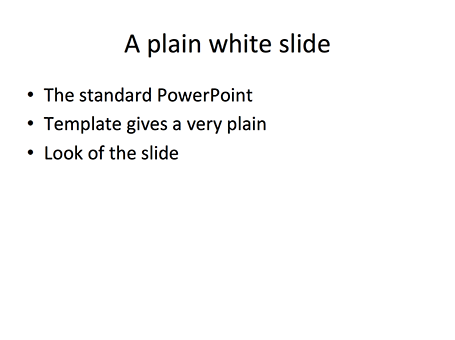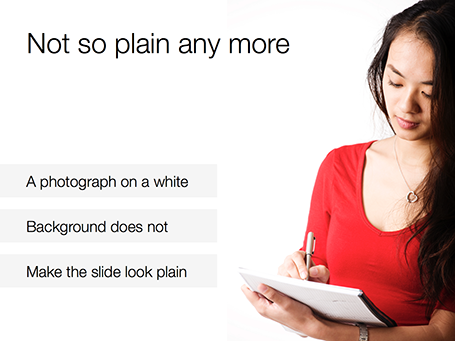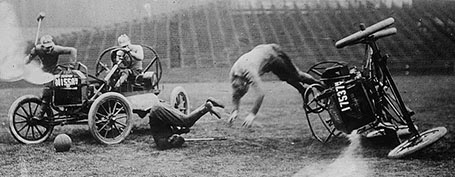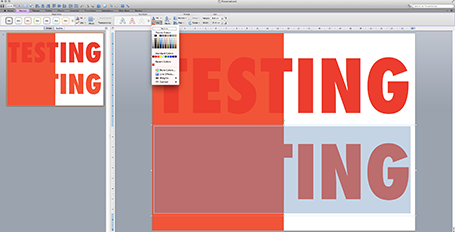SketchDeck is now opening this production capacity to everyone. Prices are very attractive, and they can ramp up capacity quickly to work under very tight timelines.
Not every presentation is an all-or-nothing investment pitch or TED talk, and most PowerPoint presentations are visual documents that are put together quickly to support decision making inside big corporates (Nancy Duarte calls them SlideDocs in her new book). It is for these types of presentations that SketchDeck is a good solution.
As it competition for me? Yes and no. For long-standing clients, I have done slide make-over work helping them in emergency situations, going at such a speed that I could probably be price competitive with an India operation on a s $-per-slide basis (I have the advantage tough of having the confidence/ability to edit/cut/change wording put in by very senior executives in a company, something they might not appreciate from everyone). But ultimately, my 1-man operation will not be able to keep up with the race to the bottom (as Seth Godin calls it). I will continue to focus on bespoke work that is in a different price category, and - in my spare time - am busy developing a web app that can hopefully automate a large part of the work that a mass volume slide production facility typically does.
Over time, SketchDeck could grow into a competitor for larger presentation design firms (such as Duarte) if they manage to train up and retain (=pay more for) talented designers, and develop long-term relationships with big volume clients. But at that stage they would have manage the big company challenge of maintaining a large sales pipeline to fund the cost of an increasingly larger fixed cost base.
Time will tell!