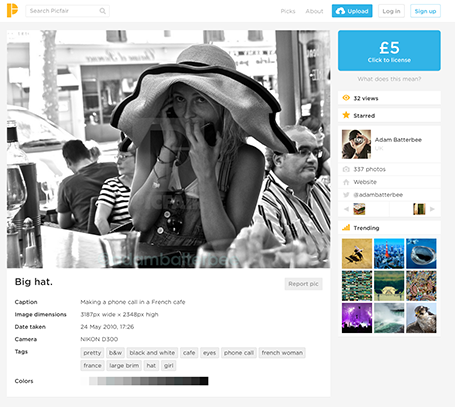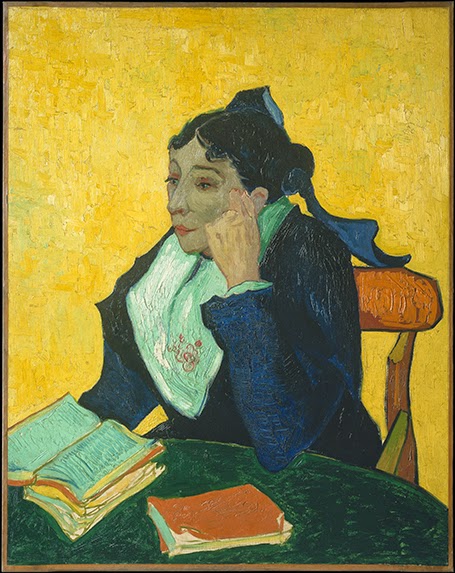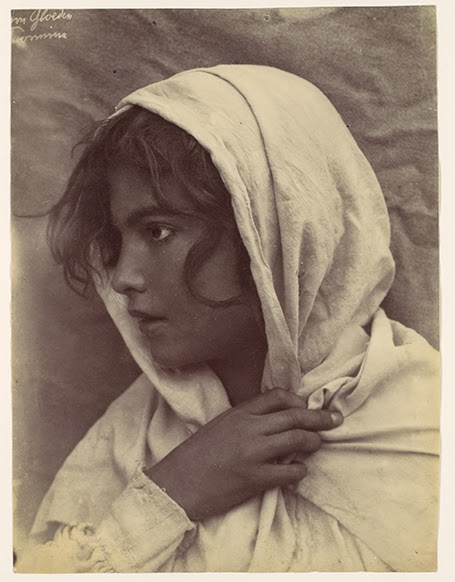The Business Week magazine asked presentation designer
Emiland de Cubber to redesign the information-loaded slides of Mary Meeker’s annual State of the Internet deck. Here is the original:
You can see the result of the make-over here.
The Meeker presentation is a dense deck full of facts that can never be (and should never be) converted into a TED-style slide deck with a few words and some pretty pictures. And Emiland did a great job of making that information more visually powerful. Muted colours calm down the slides. The use of colours in the graphical language of KPCB eliminate the need to be reminded of KPCB by a huge logo on each page.
Here are some of my additional comments, the key point is that you can even be more radical in improving this presentation. These are all constructive ideas, Emiland did a great job!
I invite you to open the Business Week alongside this text, I am not sure whether I can copy all the slides into this post for copyright reasons.
The dark colour scheme does work better for large rooms and big projector screens. A huge wall of white light overpowers the stage presence of the presenter. However, I suspect the majority of the audience of this presentation will be sitting at a desk when watching the information, in that case sticking to the light background might keeps things more readable.
I disagree on the use of icons to simplify categories in slides. Icons simplify too much in these technical presentations. Instead, I would opt for dramatic text simplifications. Emiland did both, I would have taken the icons out, and put more emphasis on the shortened text. (The second make over example slide).
To contradict myself: there is room for icons, when you repeatedly need to speak about the same thing in a presentation. After using the icons depicting the same subject in a few slides, you can use it as shorthand in subsequent slides.
But things can be simplified more, that second slide makes two points that are very similar. If you want to say that we are still far below the 2000 bubble levels, you can as well take out one chart all together and stay with one series of columns. If you want to make a point of comparing number of companies, and financing volume, you can make an explicit chart showing the size / deal.
The next slide again mixes 2 things. To make the message of the imbalance of ad spent and time spent, I would have created two horizontal stacked bars, the trend will pop out much better. The second part of the chart is the analysis that shows the $30b opportunity. The way that this is calculated gets lost in the Emiland make-over. I would chop the chart in 2 slides, one to show the imbalance, one to explain the calculation.
The critical mass chart. What the original Meeker chart is missing is a visualisation that all of these 3 elements are required in sufficient quantity to make something happen. If 2 are big, but the 3rd is not, the thing will not take off. I do not have a visualisation ready in my head, a tricky one.
The education realities chart: even in a dense slide deck like this, I would break this up into 10 slides that hammer each of the facts home.
The last 3 slide make-overs are very well done. The messy images, yes get rid of them, I would have eliminated some of the stats as well, they do not mean much. The messaging one, these 2-axes charts always take a few seconds to interpret, it is better to avoid them. And finally, yes, good idea to introduce that 100% pie, two stacked columns would have been effective as well.
In short, nice work!