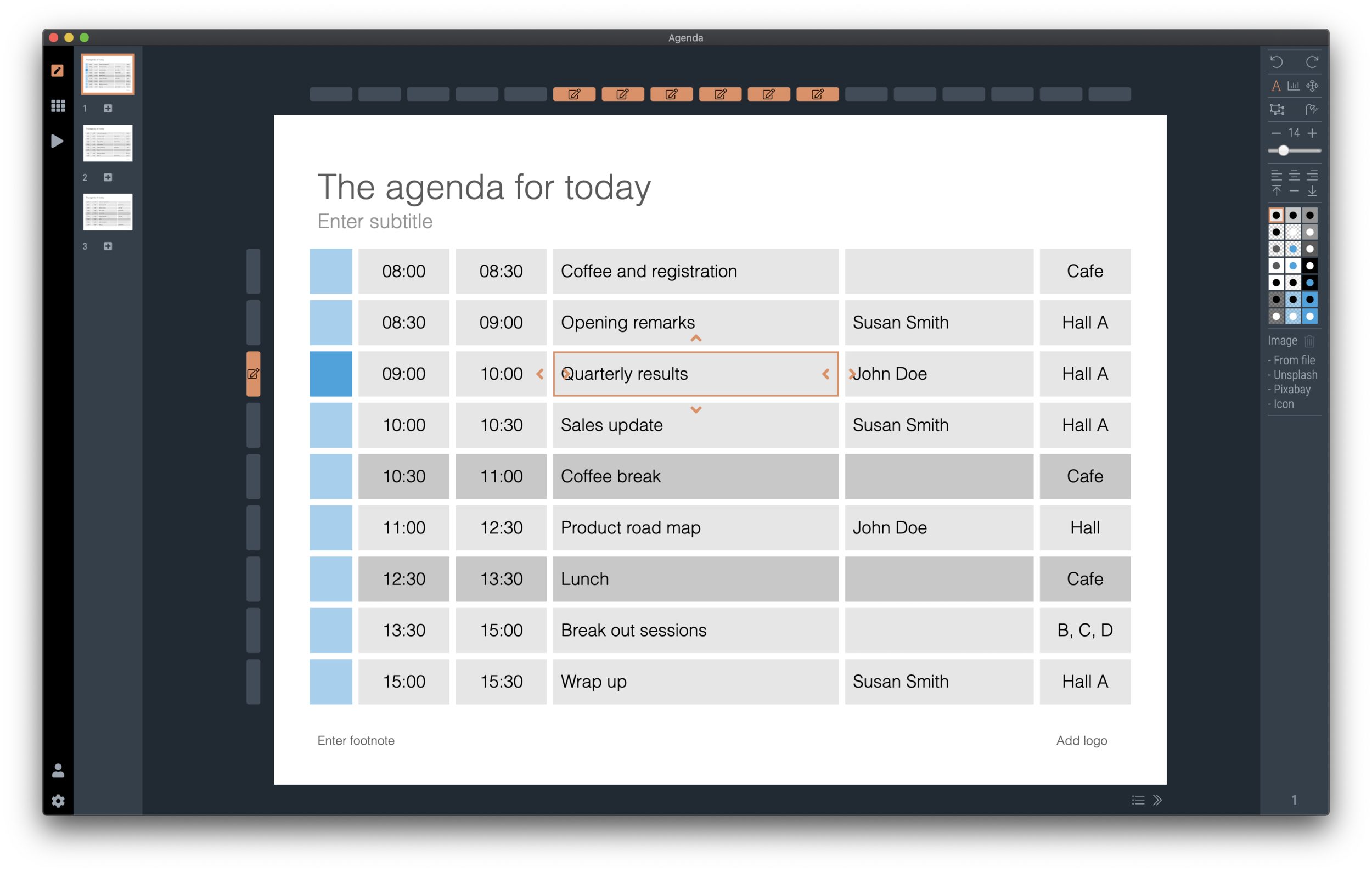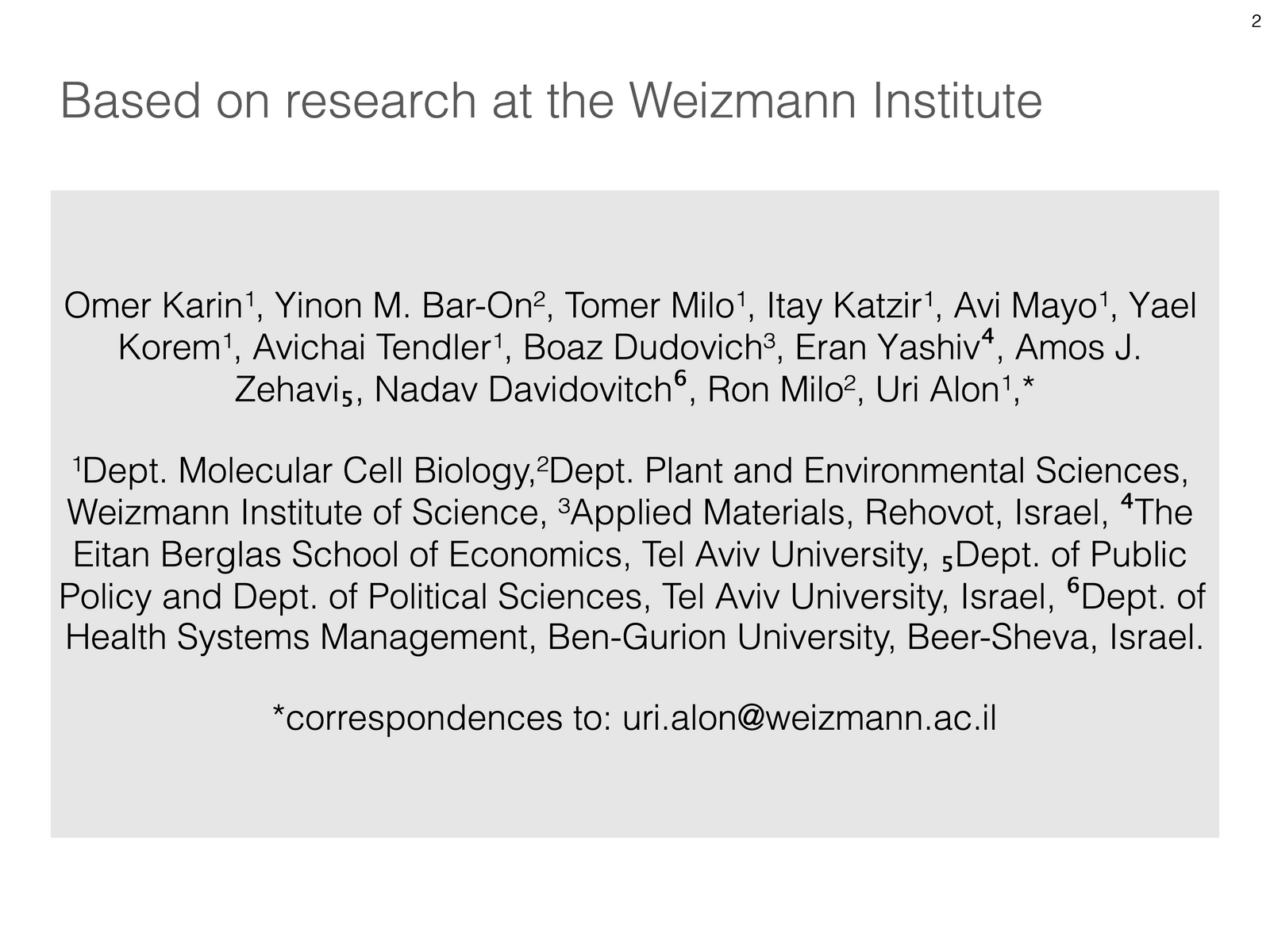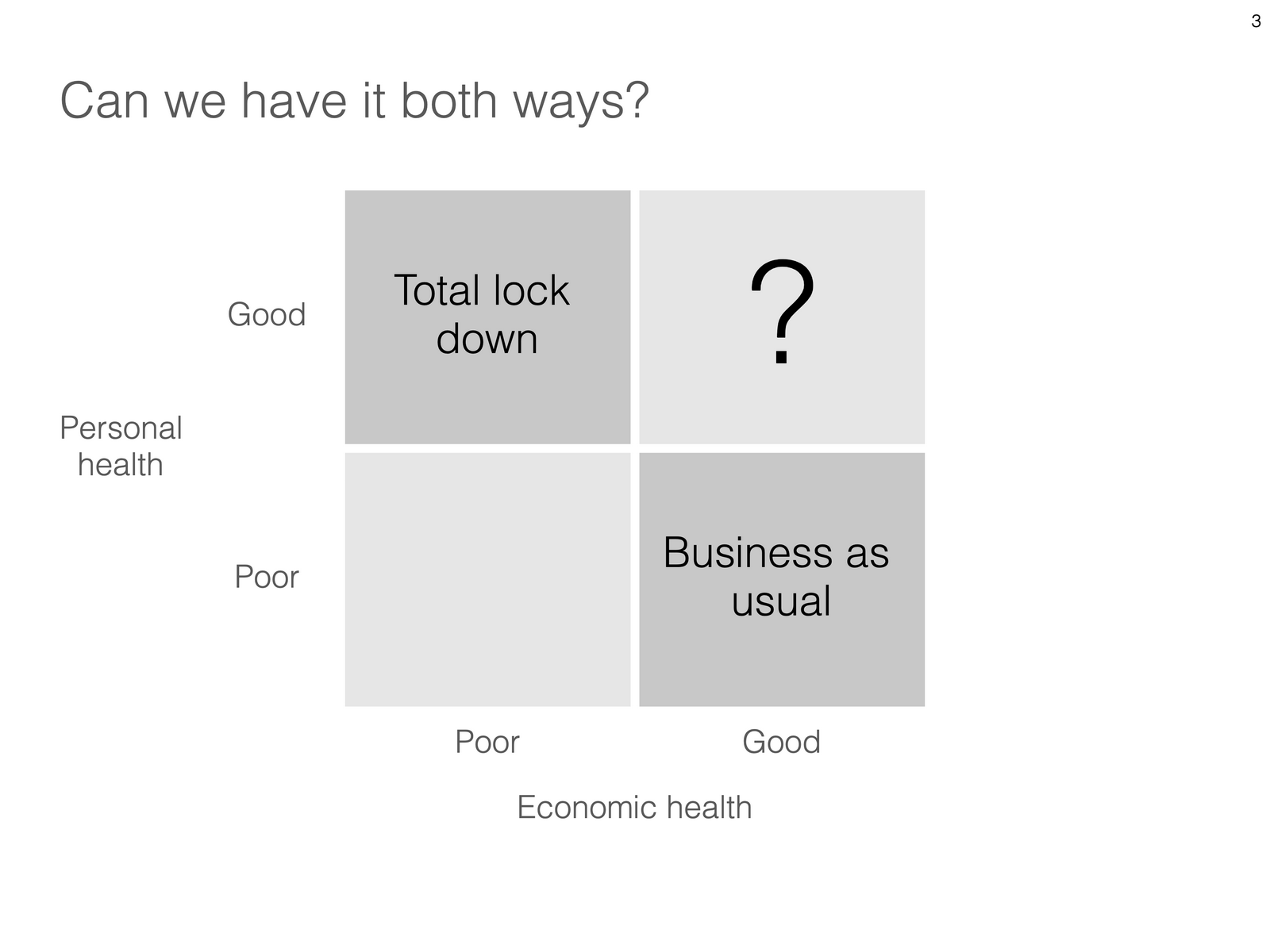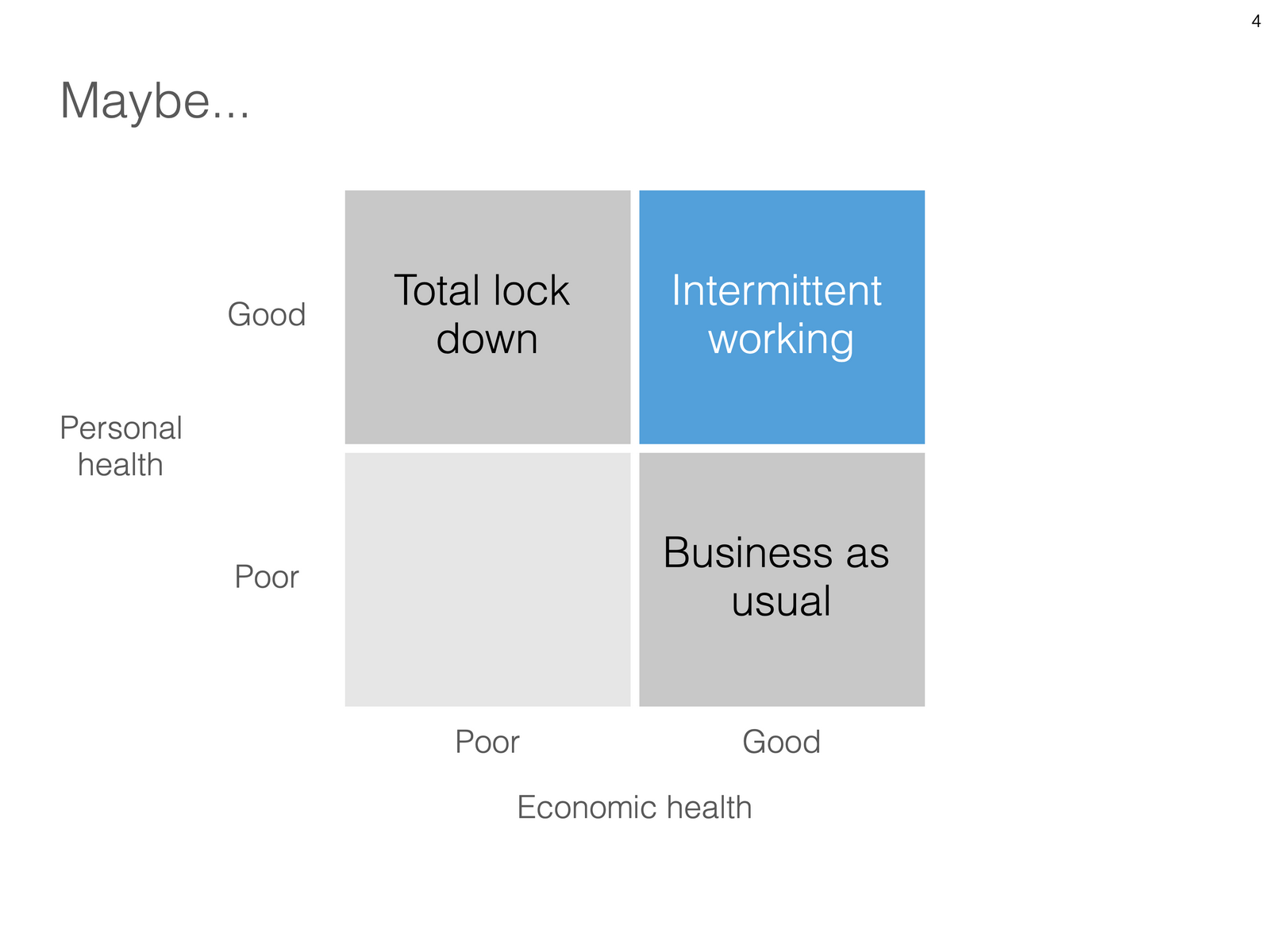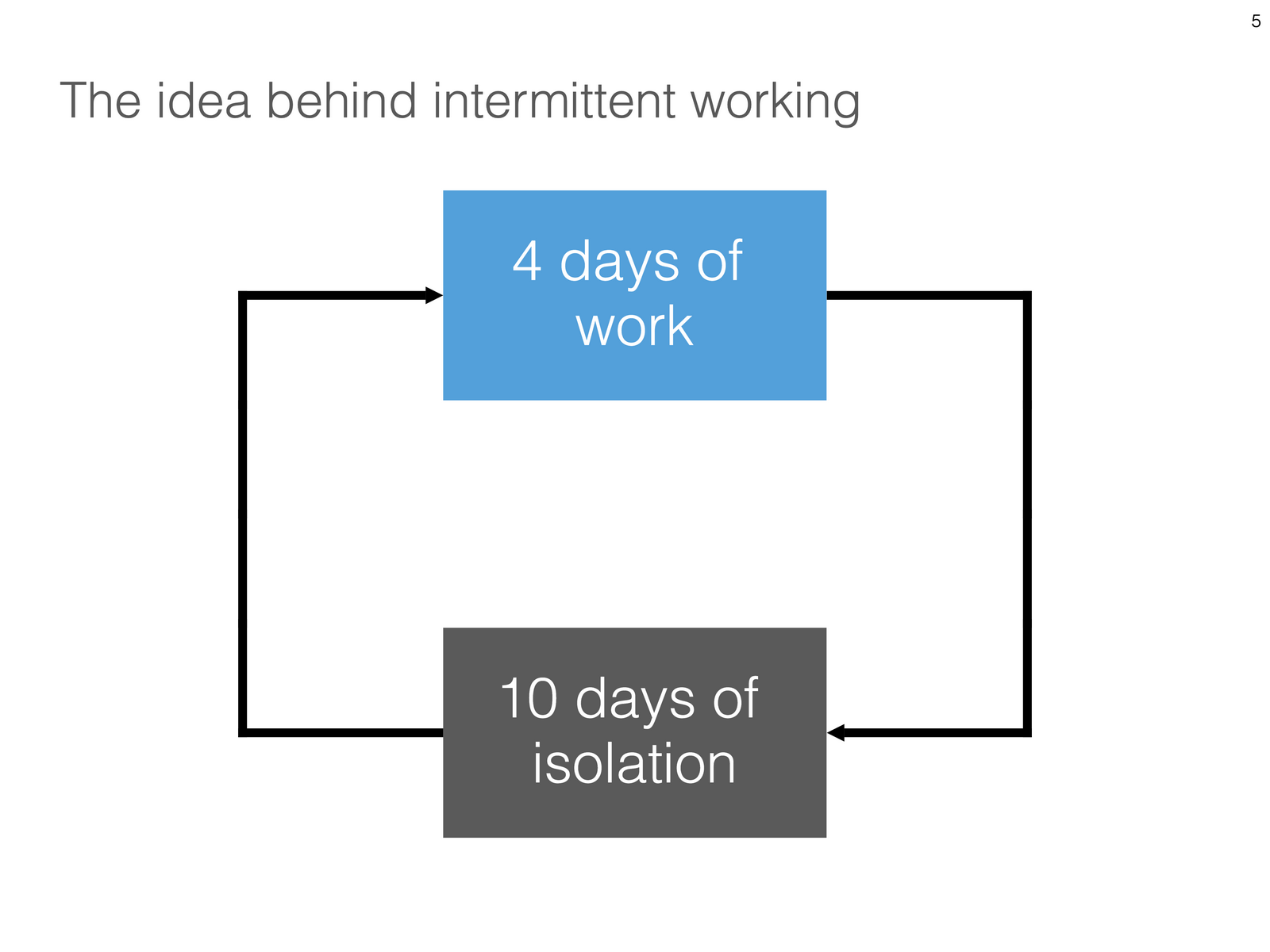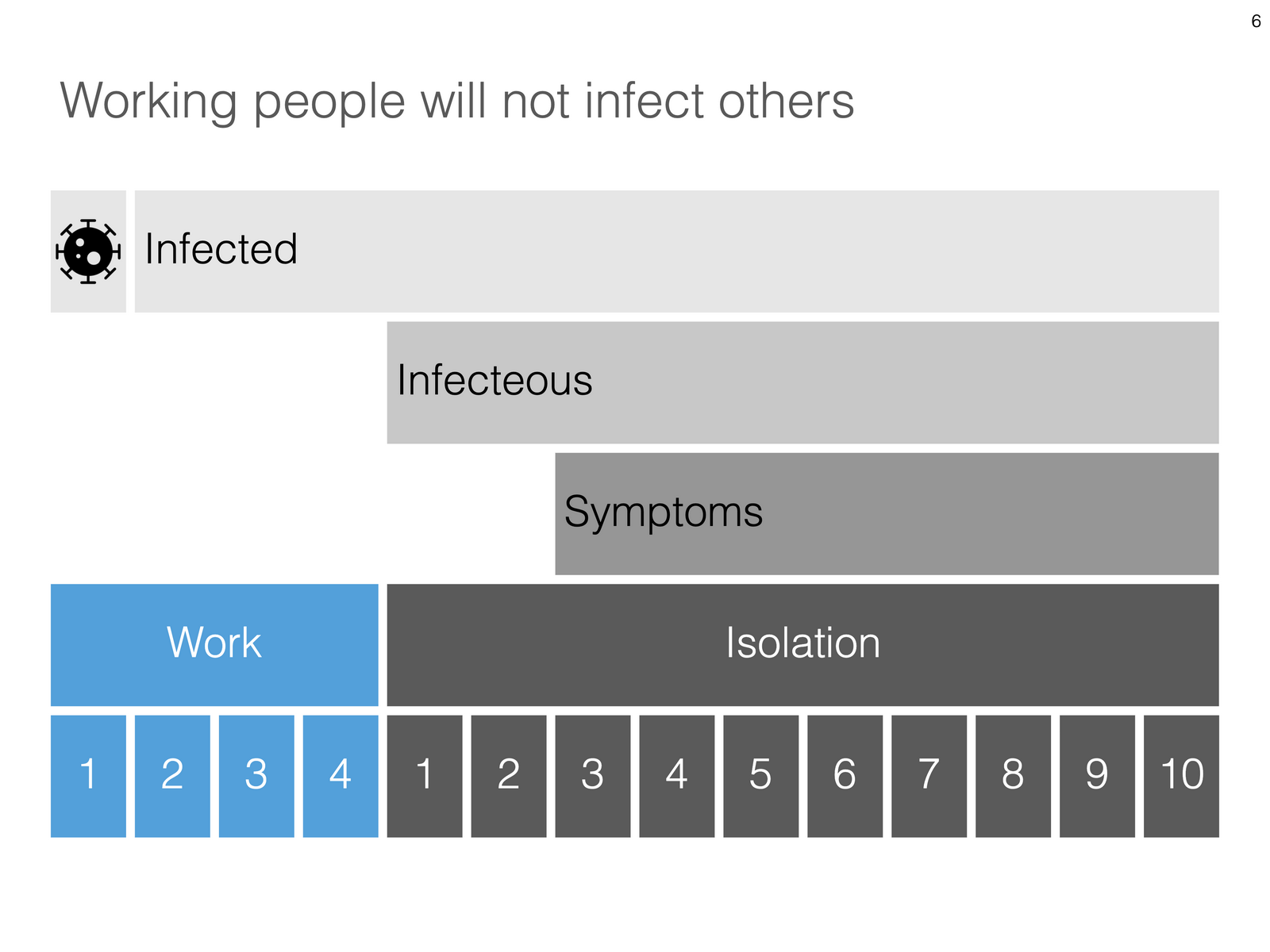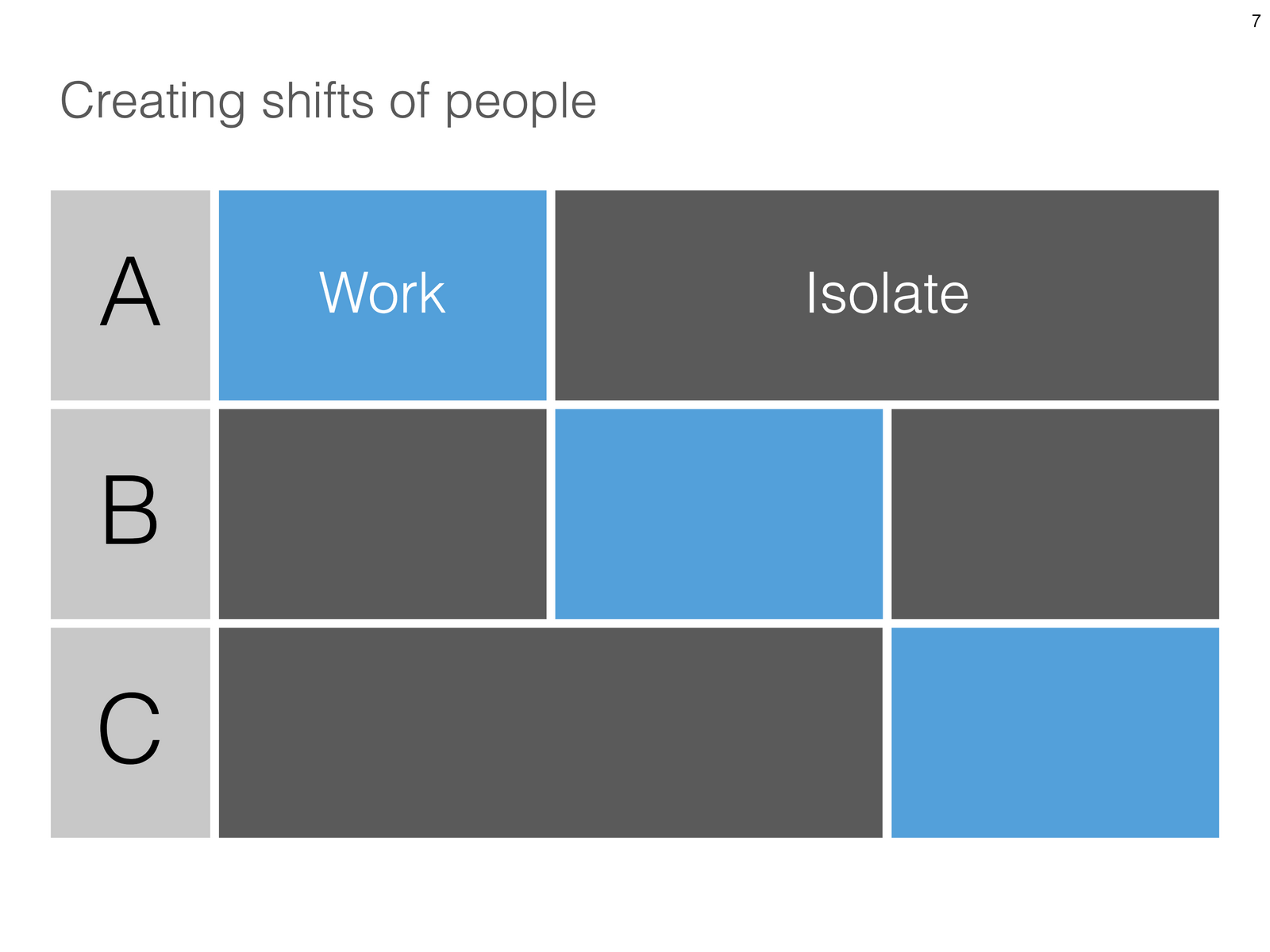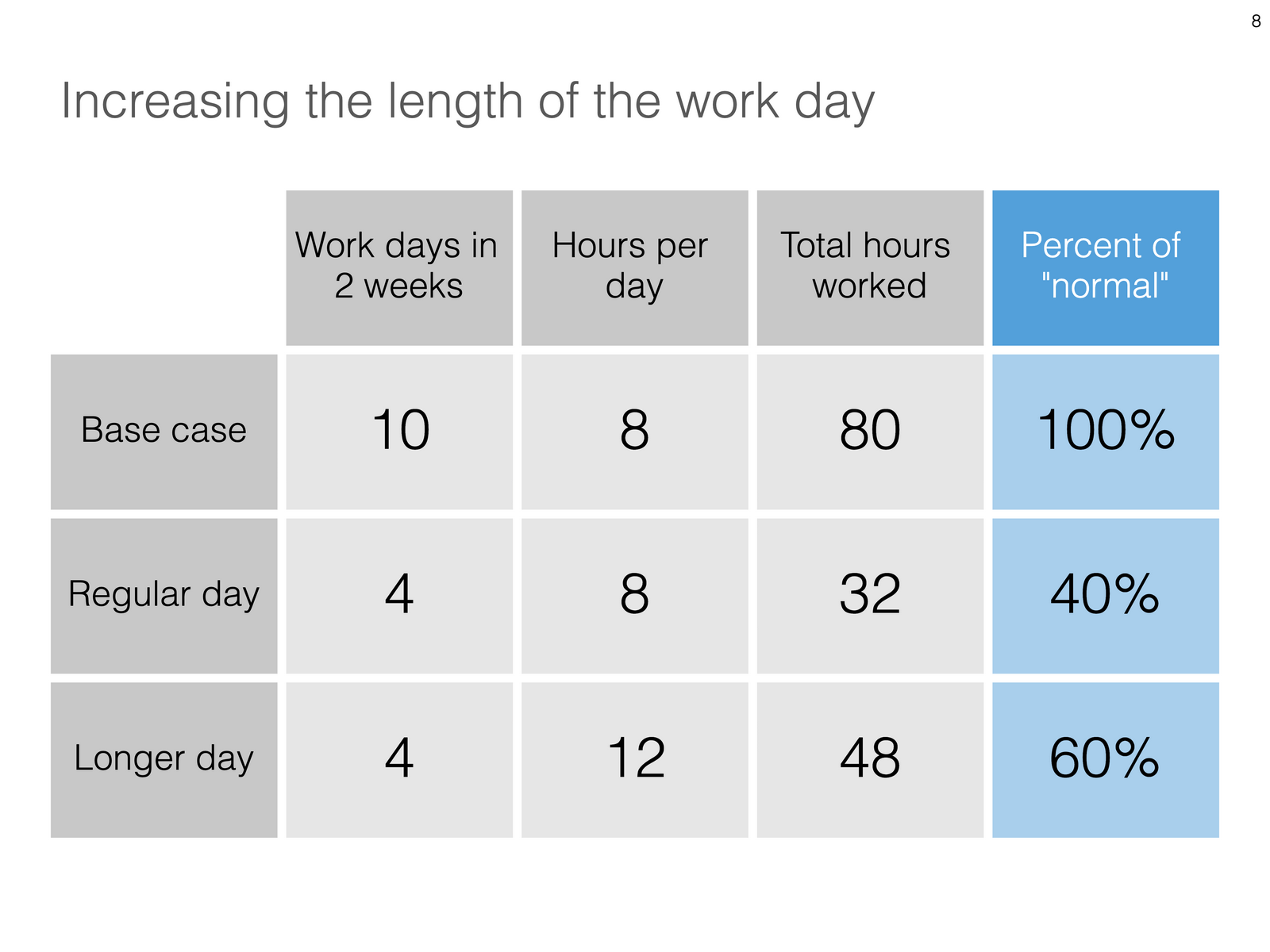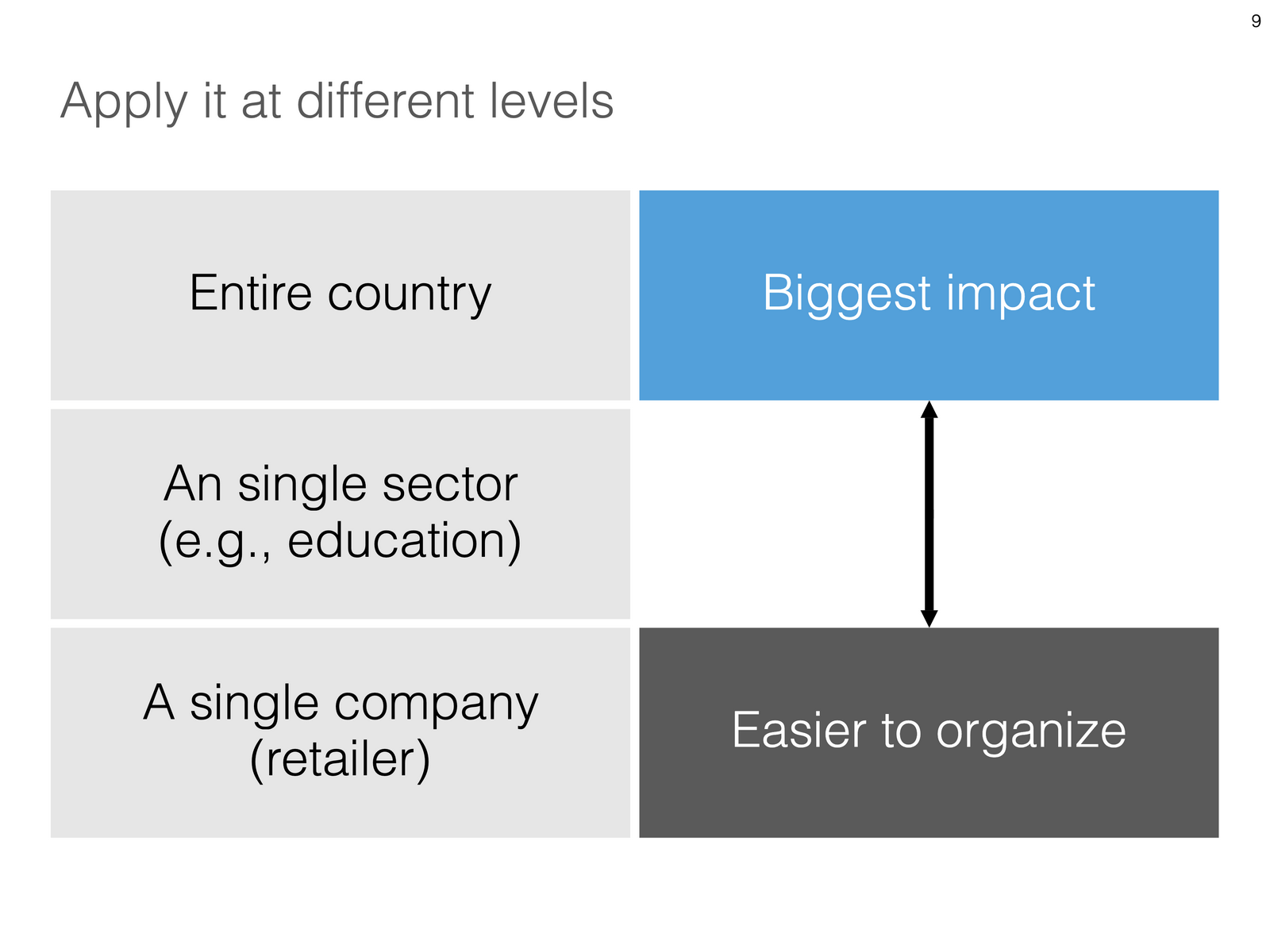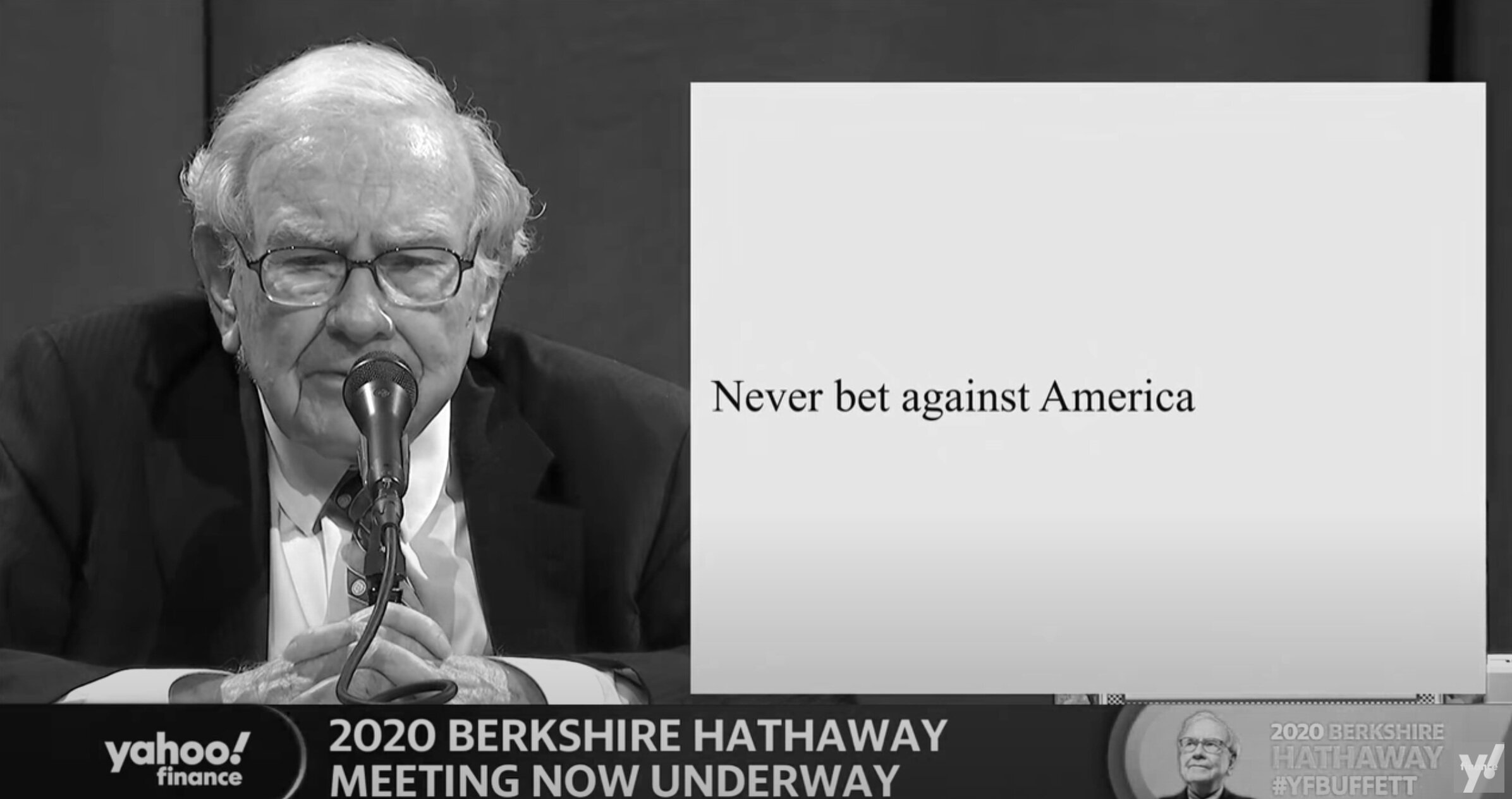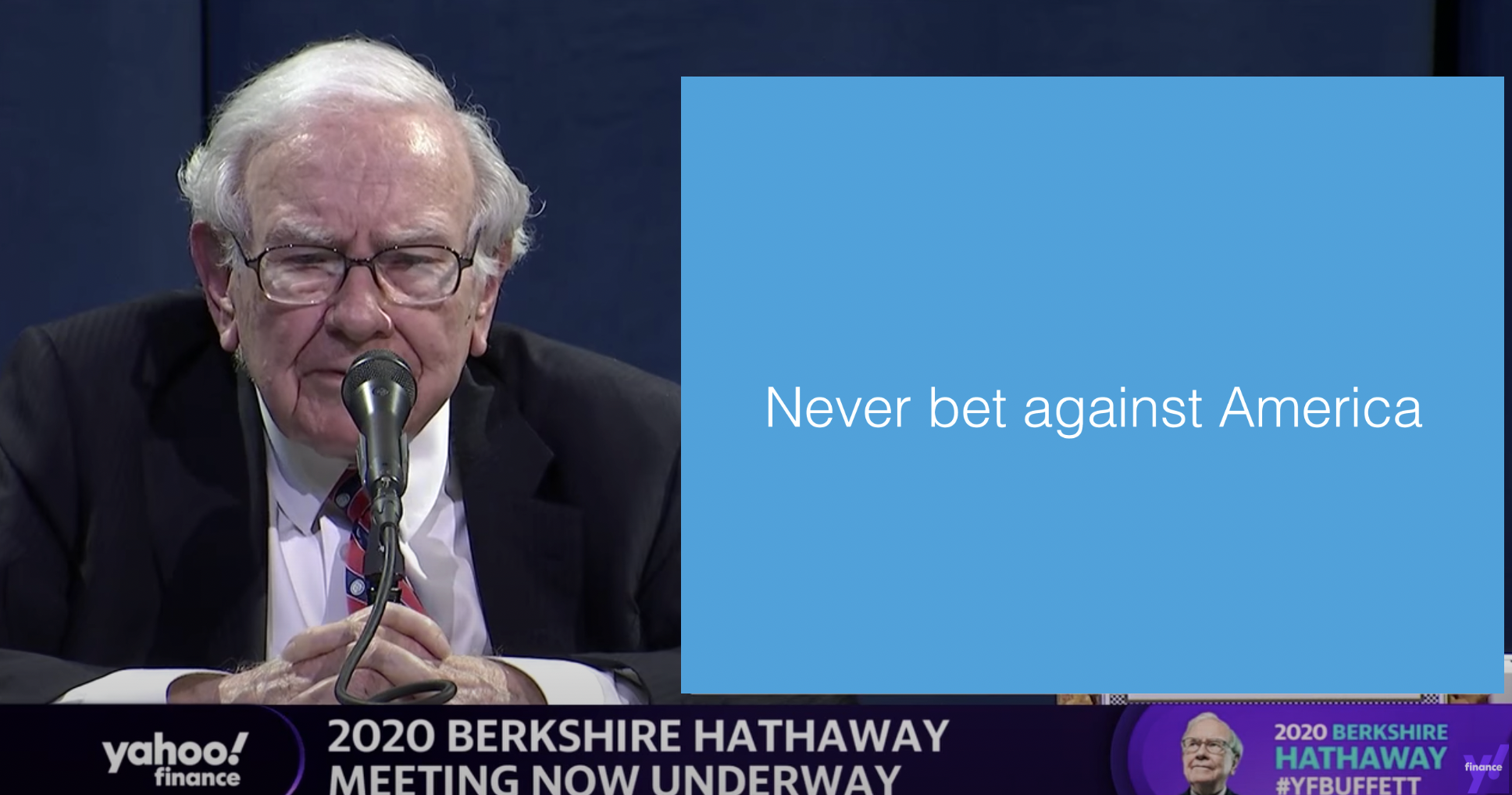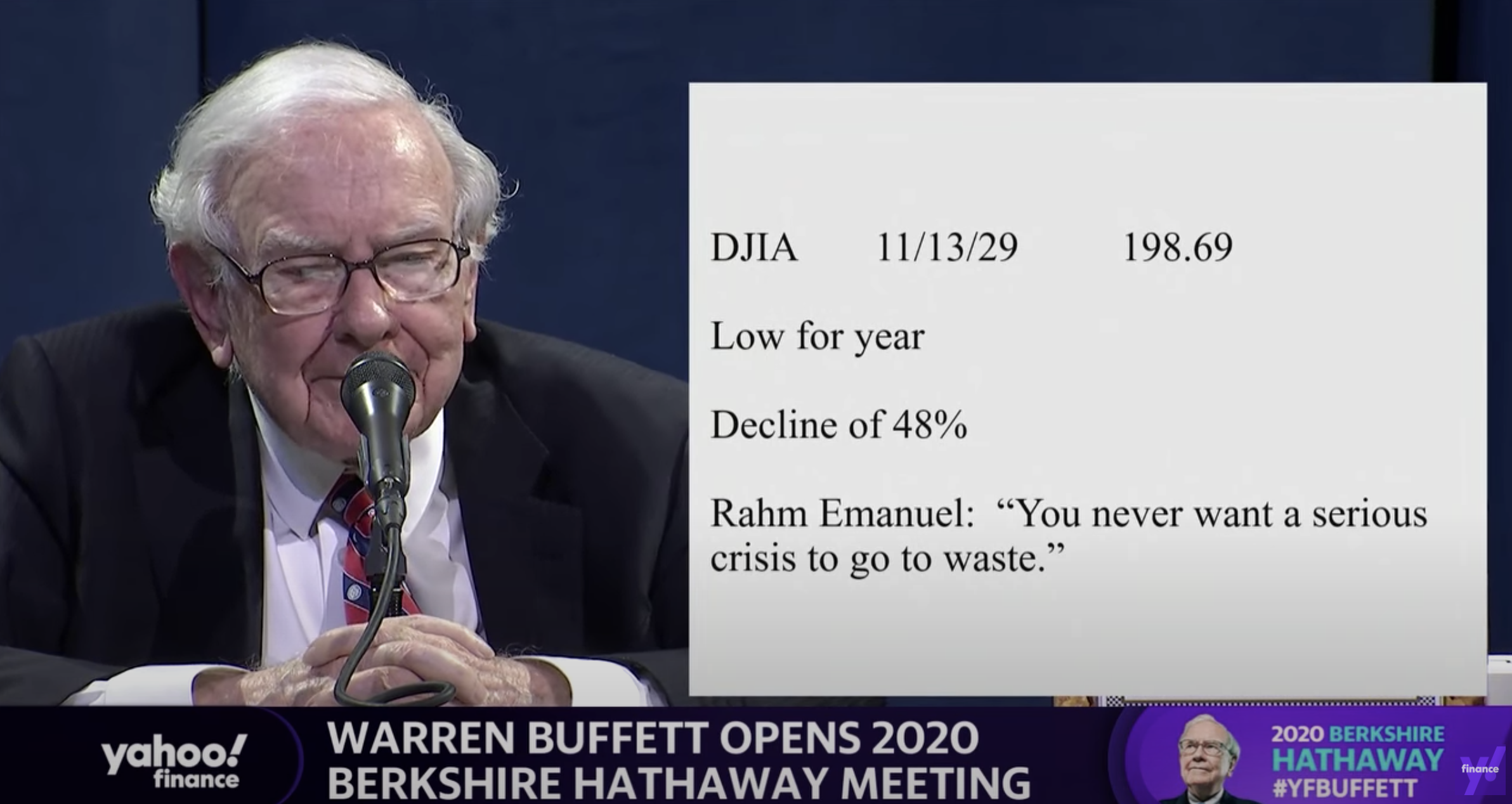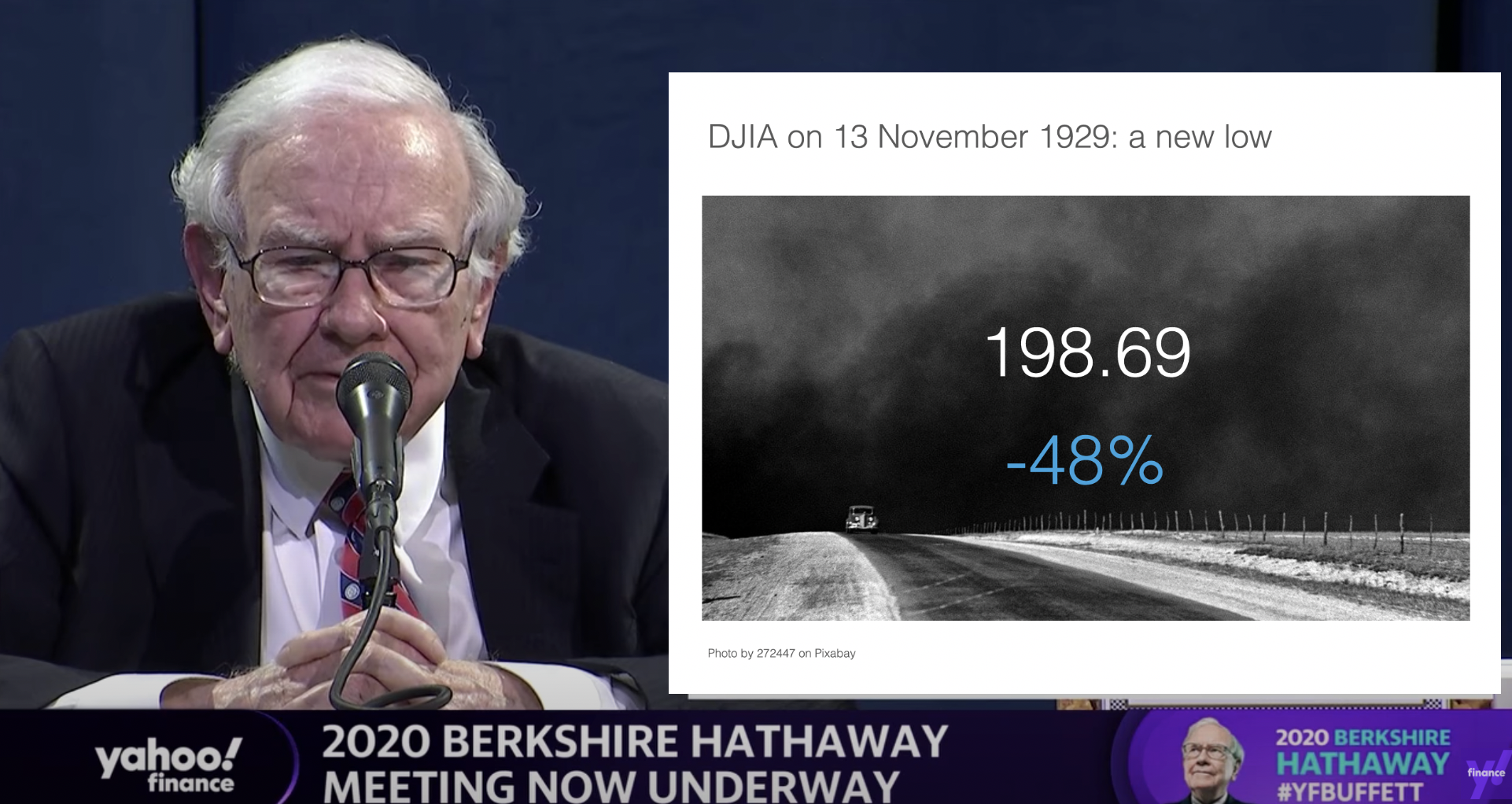This tweet caught my attention:
Looking to sign up a colleague for a course in Excel. She found many where you watch videos but I think it’s important to do exercises / complete work. Anybody have any recommendations?
— Mark Suster (@msuster) May 21, 2020
I spent a decade as a strategy consultant at McKinsey crunching spreadsheets, mostly company valuations. And all of those, I did with the very basic Excel functionality: simple calculations between 2 cells.
Like PowerPoint, Excel is packed with fancy features that actually distract form what you are really need to worry about: setting up a proper model. Complicated formulas collapsed in one cell create opportunities for bugs to sneak in. Also, when you need to expand or adjust your model, it is a lot easier when everything is neatly laid out in front of you. In all my models, I could understand the flow of calculation line by line.
The golden rule of analysis applied: “if it looks wrong, it is probably wrong”. (In the 1% of cases this is not true, you are probably on course to receiving a Nobel prize for a major new insight).
I did invest some time in finding a way to make my spreadsheets look good. Numbers rounded, cells aligned. If you are staring at something that looks scrappy, you will treat it as a scrappy back of the envelope.
The exception to all of this might be cases where you treat Excel as a database application. Setting that up properly will require some training.
Photo by Wonderlane on Unsplash