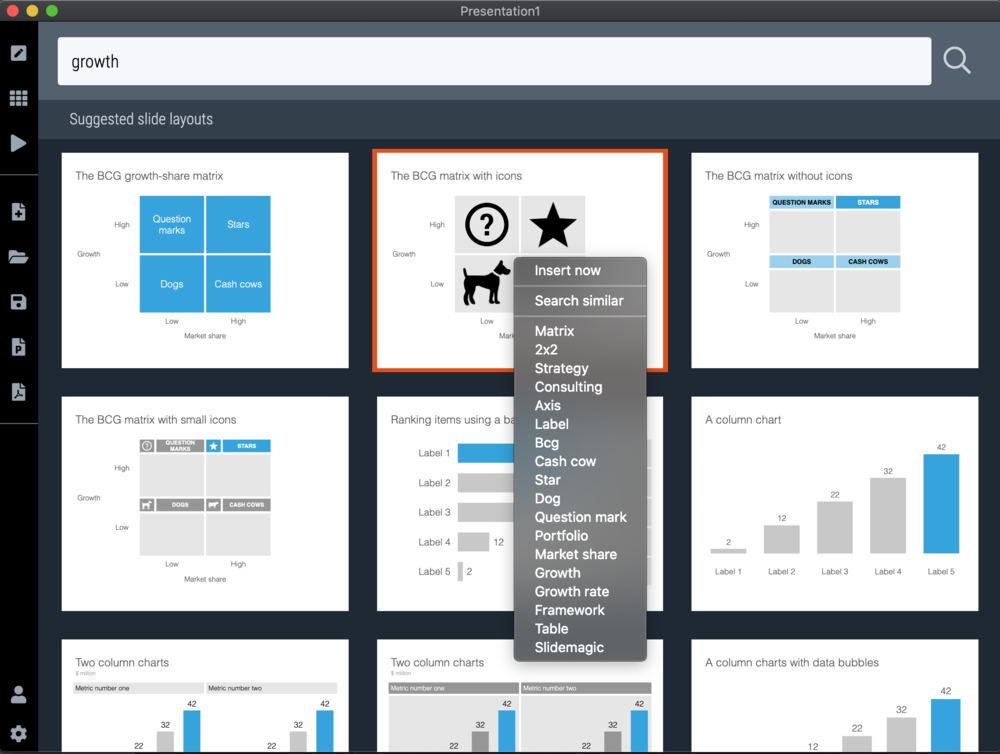A slide came flying by on Twitter:
I might a quick remake of this slide in SlideMagic, in line with the SlideMagic philosophy: quick, clear, nothing too fancy (= time consuming) and added it to the SlideMagic template database since it could be a useful basis for any slide that needs to show some sort of chain of events.
What did I change?
Removed the low-contrast red on black colours
Took out the simplistic icons and replaced it with no-nonsense clear numbers
Rounded up numbers so to avoid cut up people (audience is not hard core scientists)
Put in a proper bar chart to show the magnitude of 416 vs 3, instead of an icon count
Flipped the design left to right to make the flow in time more clear
This slide demonstrates how easy it is to line up bars of a data chart, arrows, and text cells of a table in the overall slide layout (an absolute pain on other presentation design software).