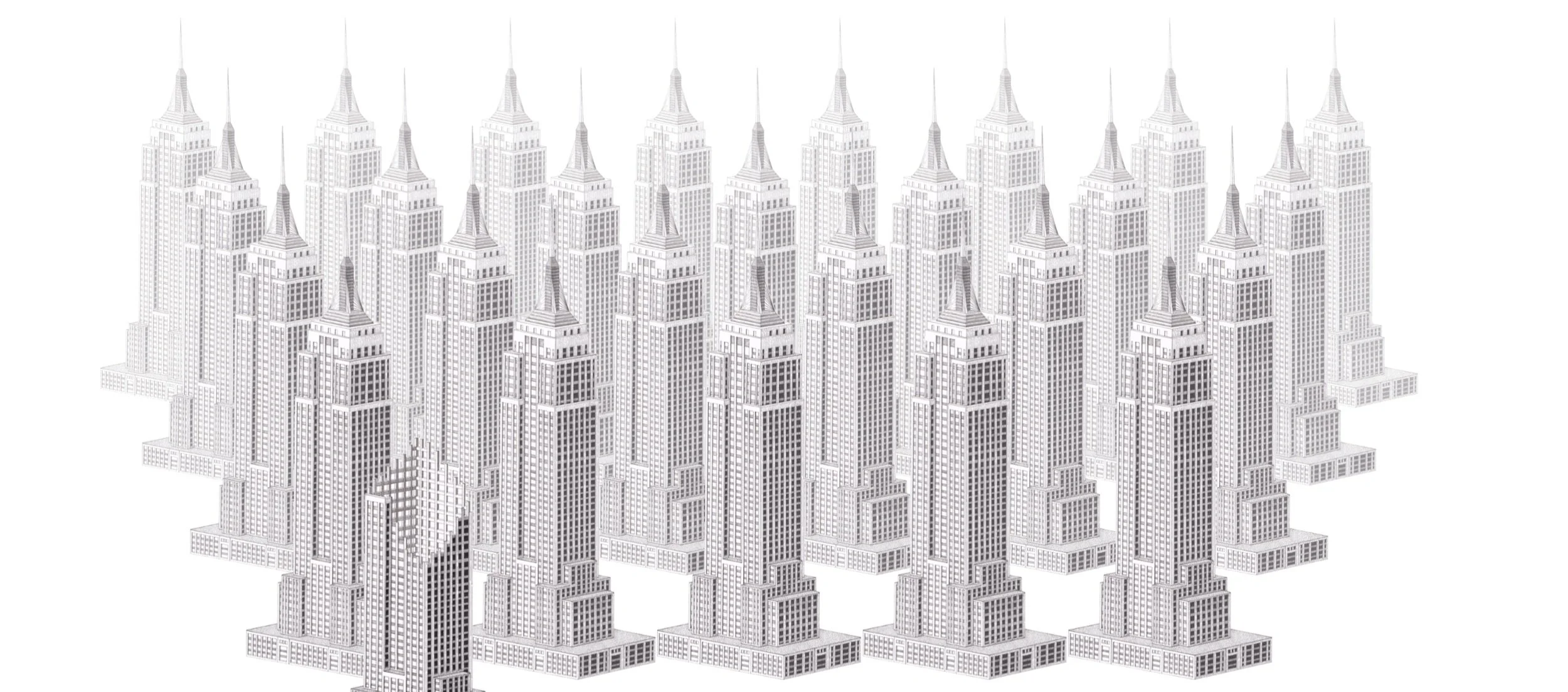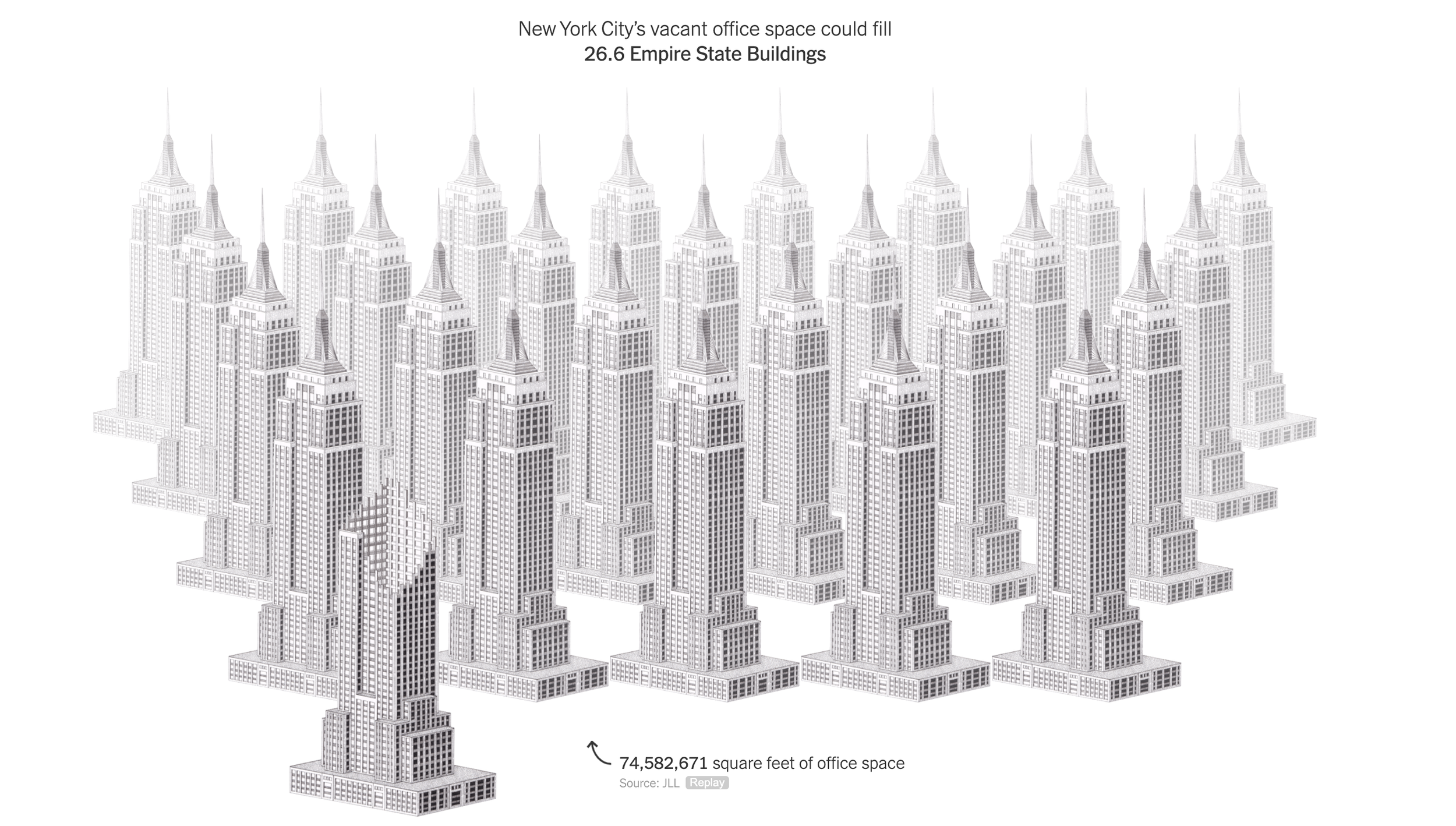A reader pointed me to a pitch deck review of Honeycomb’s latest fund raising round. (See the post on TechCrunch). The deck itself can also be found and downloaded on SlideShare (which seems to have undergone a revamp).
The deck obviously worked, because the company managed to raise the $50m round. But I doubt that the slides in the deck were the key driver of this success. They slides look decent, but this is not stellar design. The purple branding seems a bit off from the corporate colors, some slides contain “white paper speak” that is typical in enterprise software, and the graphics between the slides are not completely consistent.
Honeycomb is a later-stage software company which can easily be x-rayed by investors who understand software: growth rates, CACs, etc. etc. It is the numbers (which are not in this deck but were shared in later-round due diligence discussions) that will reveal exactly where the company is going.
The important pitch is probably the “audio track” along side the slides: Honeycomb has managed to carve out a new software category that is/will become a key component of every enterprise’s IT budget. I am sure the CEO nails this in an in person presentation.
Always put other company’s pitch deck design and outlines in the context of your own company.