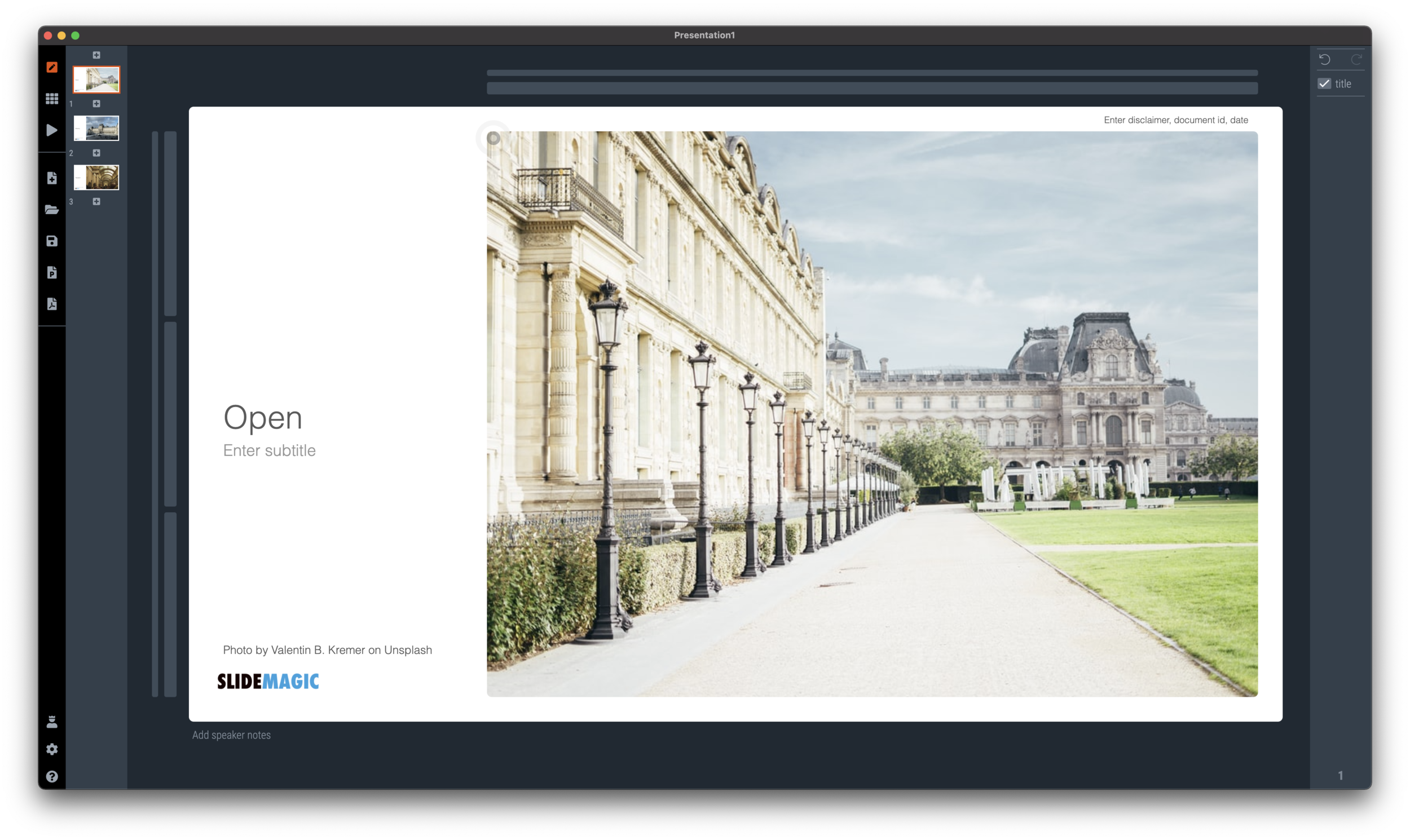Getty Images who is in the business of licensing photographs to professional media is acquiring Unsplash, the open source image library (which is also powering the image search on SlideMagic). I remember how Getty acquired iStock as well back in 2006. With VC investors coming on board in the Unsplash Series B financing an exit would eventually happen.
The press release states that Unsplash will remain an independent unit inside Getty. Only the future will tell how this pans out. It would be a shame to see “suggested” (maybe more cliche) Getty or iStock premium images alongside Unsplash search results. Or open source photographers being lured in some sort of licensing-only revenue model.
Two things make me optimistic:
The current photographers on Unsplash submitted their images under an understanding about how they are allowed to be used, it is not possible I think to change that across the board retrospectively
Now in 2021, it is very easy for “another Unsplash” to pop up if the culture and spirit of the current site changes.
But some well-known photographers on Unsplash think differently:
Happy for Mikael & team, but I would be getting off Unsplash platform. I cannot be part of a platform owned by @GettyImages which has been a terrible web citizen & has a history of squeezing the creatives and customers. It was great to be part of @unsplash but time to say goodbye https://t.co/THSOlHK5bH
— OM (@om) March 31, 2021
Let’s see what happens.