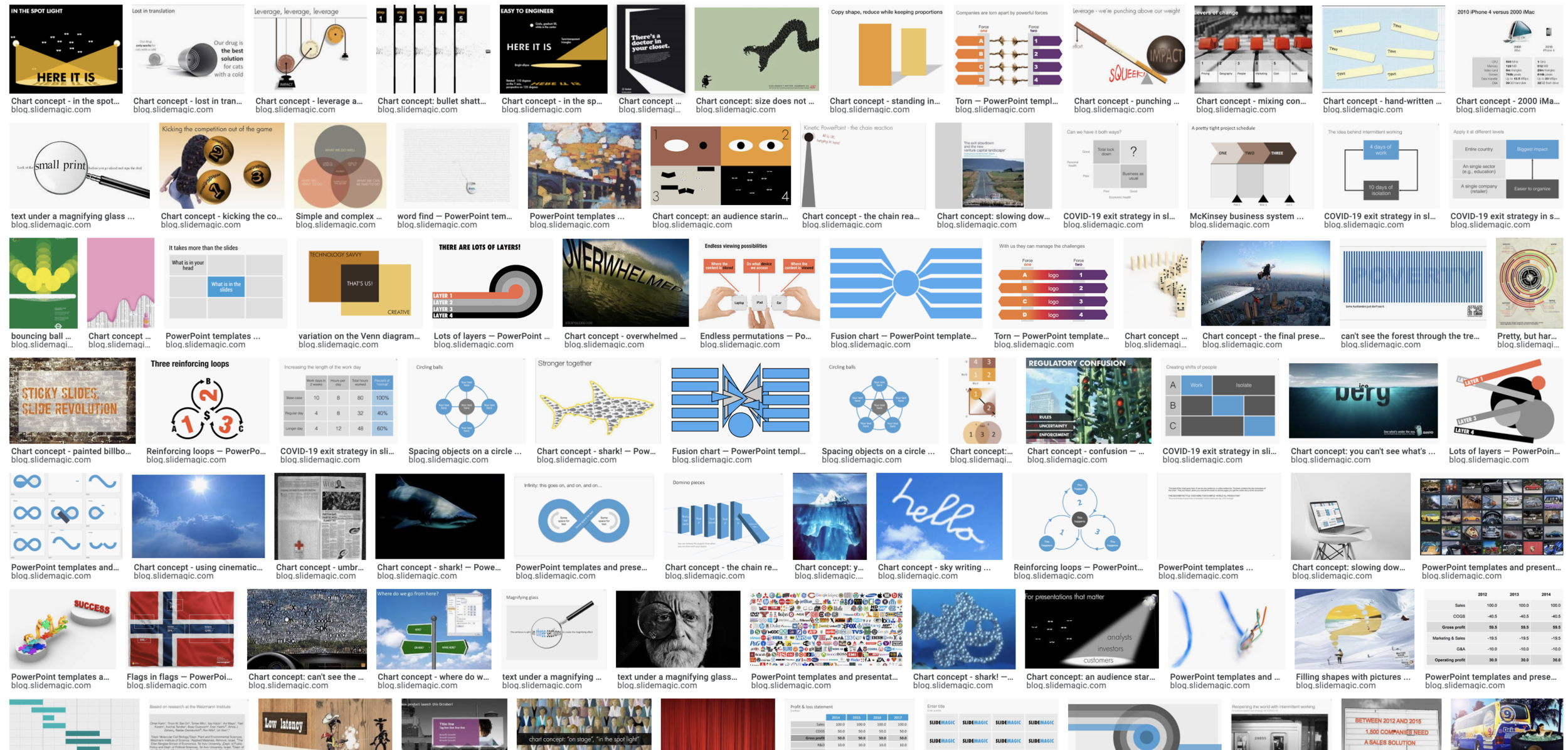The tweet “ruin a band’s name by changing one letter” is spreading at the moment. Everyone makes typos, including me on this blog. And typos are hard to spot, especially for people who are totally immersed in their writing efforts. They stop seeing the individual words, they somehow become a placeholder for a specific thought. “Ah, this paragraph covers the competitive positioning”.
In my early years at McKinsey as an analyst, it was my task to correct graphics designers who were working on the team’s slides. I was never really good at it, and always wondered why the senior partner could walk in, look over my shoulder, and catch one. I would never have been a good lawyer.
Certain typos are more important than others. Typos on page 1, sit there for everyone to see on the projector when the room fills up over the course of 30 minutes. Typos in the potential client’s name are never helpful. Typos that turn around the meaning of an entire sentence (forgetting ‘not’ for example) are an issue. And typos in financial data can be catastrophic.
If these financial typos are completely disconnected from reality, you probably get away with them. Buying an oil refinery for $25 rarely makes sense. But if values are close $3.3b versus $3.5b (oops, number from the previous model), it gets trickier. It’s “just” $200m… (That same senior McKinsey partner would always go to the last page to check the fee number in the project proposal).
Always double check that acquisition bid or price list and maybe cover yourself with some small print somewhere.
Checking can be “dumb”: comparing the number in the deck to the number in the spreadsheet. Or “smart”: running the numbers on a page through a calculator, manually, and see whether everything is consistent (totals add up, price/share matches, etc.). This is how computers check whether a download made it across the ocean without any glitches, a certain check sum needs to match).
There must be some typos in this post…
Photo by Elena Koycheva on Unsplash